Technologies change with time and to keep going, advancements and upgrades are necessary. A guide to one such migration – PrestaShop 1.6 to 1.7 is explained below which every online merchant must go through before making the transition.
One of the biggest mistakes every eCommerce owner commits is skipping upgrades. “It is just one version upgrade, instead of doing it every now and then, better wait for more and upgrade it all together.” No, never do that as each upgrade mean something, and they affect the functionality of your eCommerce store in some way. Therefore, if you are still chilling by running your eCommerce on the older version of PrestaShop 1.6, then guess what? You are missing big. Prestashop 1.7 is here with the latest releases and improvements, and you need to decide how you want to upgrade? Manually or with the help of 1-click module?
PrestaShop – an immensely feature-rich, freely accessible open-source e-commerce solution, which was launched as a student project in 2005, now holds 8th position in the Top 1 Million sites in the Open Source category. Written in the PHP programming language with support for MySQL, about 270,000 shops worldwide are currently running on PrestaShop which is available in 65 different languages for the ease of use. Emerging as one of the strongest eCommerce website builder platforms, PrestaShop is on the pathway to becoming the first choice for sellers.
Coming to the point what is new in the latest version of PrestaShop, then fasten your seatbelts as it will blow you off. With the following new features, PrestaShop 1.7 is surely justifying their motto – “Sell faster. Code Better. Create Easier” as it now has:
Although to update or not is up to you, pretty soon you will be left with no other option but to migrate to 1.7 as PrestaShop 1.6 will become outdated in the coming days. Version 1.7 is full of features and bug fixes from its previous ones which your competitors might be already taking advantage of, and you would not want to be left out. Moreover, version 1.6 will no longer be maintained or secured, means it is better to migrate now than suffer later. Other than that:
There are two approaches you can take to migrate – one is the easy way by using the Prestashop Migrator module which can upgrade your website to Prestashop 1.7 in a few clicks while the other is manual for which you better seek an experienced PrestaShop mobile app builder. Whatever you decide, do the following before migration:
Also read: Step-by-step guide on how to install mobicommerce prestashop module
Now for those opting for manual migration, below are the steps to be followed:
Step 1: Download the latest version (1.7.5.1) of PrestaShop to your computer from the official PrestaShop website.
Step 2: Unzip the downloaded file and rename the Admin folder and delete the upload folder.
Step 3: Open the Upgrade.php file, present in the install folder and delete the following from it:
$this->upgradeDoctrineSchema();
$this->enableNativeModules();
Please note that deleting only the first line will give you a white screen while deleting only the second line will turn on all the PrestaShop modules, hence removing both is extremely important.
Step 4: Copy the parameters.php file from /app/config/ from your website and paste it to the config folder and delete the custom.css file.
Step 5: Zip everything into one folder and upload that to the root folder of your site and unzip it.
Step 6: Open the yourdomain.com/install/upgrade/upgrade.php to check whether the website is successfully updated or not. If yes, then delete the install folder.
“Don’t miss: Prestashop eCommerce mobile app features to increase sale”
Wrapping up
Migration may seem like a big headache but is necessary if you want to skyrocket business productivity without making any serious changes in the existing business processes. The manual upgrade process is possible but is too tedious, therefore going for free PrestaShop 1 click update module is definitely an alternative but still, nothing can give you better results than getting it done from experienced Prestashop app builders like MobiCommerce who can pull it off for you in little-to-no downtime.
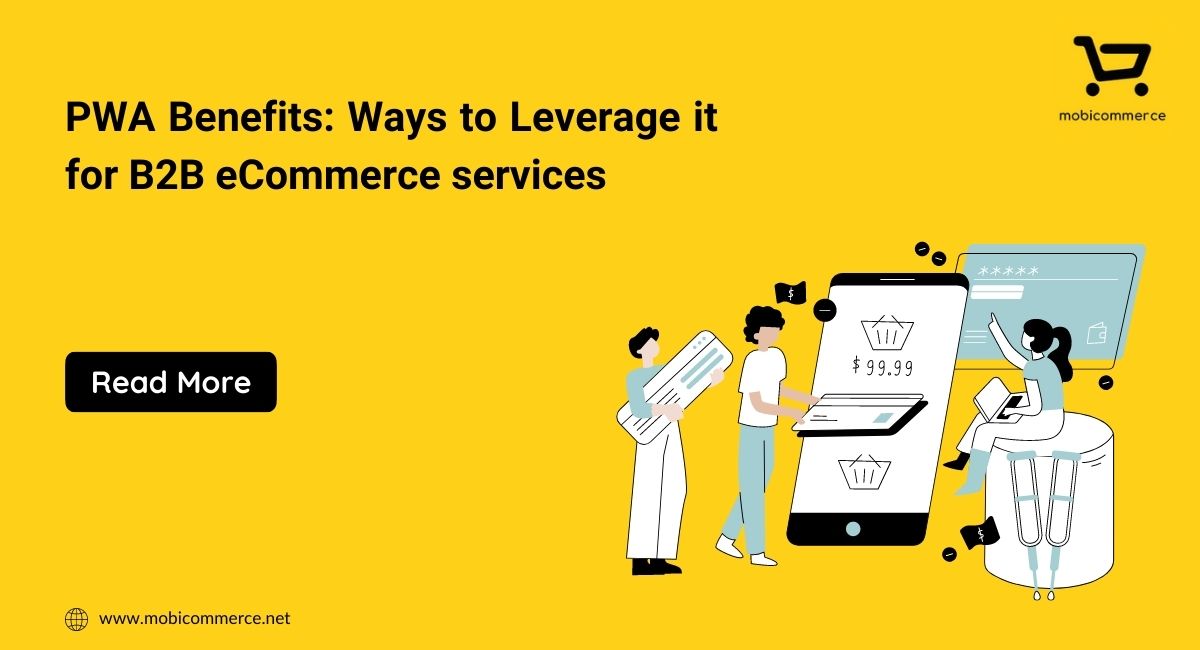
In order to improve user experience, businesses are increasingly turning to progressive web apps, which combine the best features of regular apps and websites. Ecommerce businesses which have created mobile-first PWAs have seen significantly faster page loading times, better conversion rates and improved engagement. On average, a website using PWA can increase speed performance by… Continue reading PWA benefits: Ways to Leverage it for B2B eCommerce services
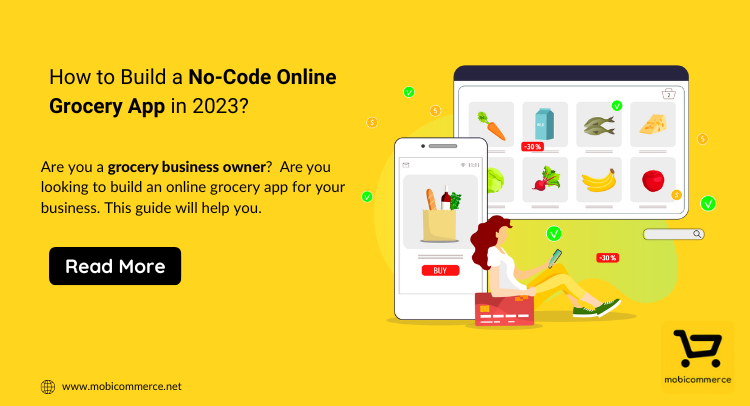
If you have a grocery store and you are looking to take your business to the next level, then this is the right time to invest in grocery mobile apps. A report by Oberlo suggests that online grocery sales in the US are expected to reach $160.91 by 2023. Not only this, the revenue continues… Continue reading How to Build a No-Code Online Grocery App in 2023?
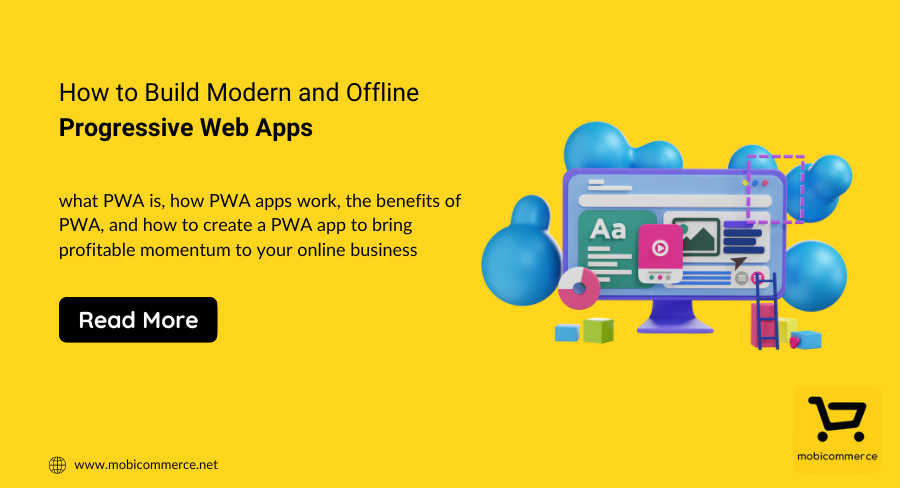
Most businesses create an app to establish their business in the digital world. But after some time, these businesses end up investing much more money by creating different versions and similar apps for different operating systems to stay relevant in the market. Later on, this choice of businesses becomes painful as they spend more money… Continue reading How to Build Modern and Offline Progressive Web Apps
Sign up for our newsletter and be the first to receive all the latest updates.
Request a callback from us by filling the form below.

Get your project estimate. Brainstorm business ideas. Book a demo. Get complete support and so much more!